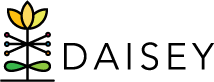Editing Family Activities
To edit a family activity form:
- Open the “Family Activities Page” (see Accessing Family Activities).
- Locate the activity form to edit in the “Family Activities Form History” section.
- Click the pencil icon in the “Action” column.
- Make changes.
- Click “Save” to save data as “in progress” (i.e. incomplete); OR
- Click “Submit” if the information is correct and ready to be fully submitted.