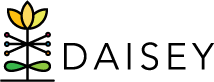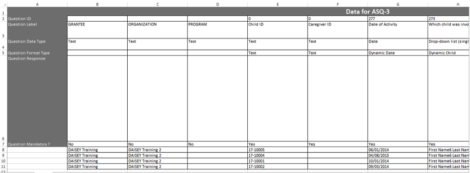Understanding Export Spreadsheets
The data export will contain a column for each question in the DAISEY form.
Rows 1-7 provide guidance on how to interpret the form:
- Row 1 displays the text “Data for” followed by the name of the form which was exported.
- Row 2 displays the question ID for each column.
- Row 3 displays the question text.
- Row 4 indicates the data type.
- Row 5 indicates the format type.
- Row 6 specifies the current allowable responses for questions that appear as drop-down boxes in DAISEY.
- For coded answers (e.g. “1,Yes|0,No”) only the number will appear in the answer cells below (e.g. “1”).
- Row 7 indicates whether this question is a mandatory field.
The last column of profile or activity data will always contain the “Date & Time Last Modified”. If exporting activity data with profile data, the profile data will come after this column (See Exporting Activities with Profile Data).