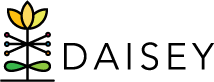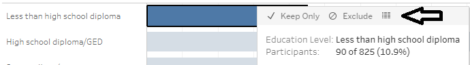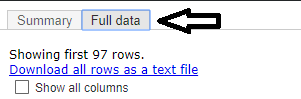Many DAISEY report users may view the raw data behind tables and charts in DAISEY reports. Note that certain DAISEY roles do not have permissions to view the raw data, including personally identifiable information (PII). Such users will be unable to drill down to view the raw data in DAISEY reports.
To view underlying data in a DAISEY report:
- Click on the section of the dashboard containing the data to view. That data summary will become highlighted and a pop-up box will appear.
- Click the “View Data” icon in the top-right corner of the pop-up box (see example in the image below).
- Click the “Full Data” tab to view all underlying data (see example in the image below).